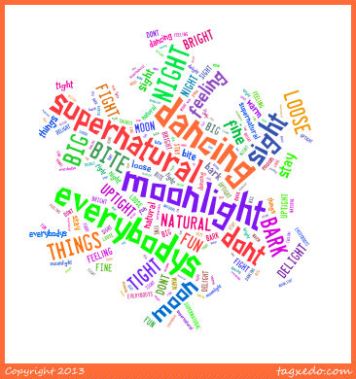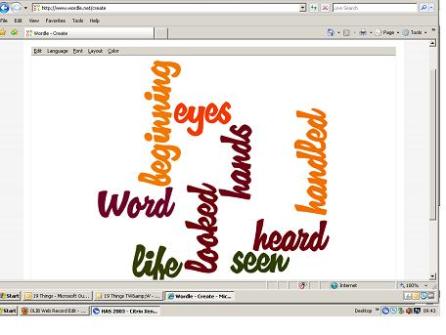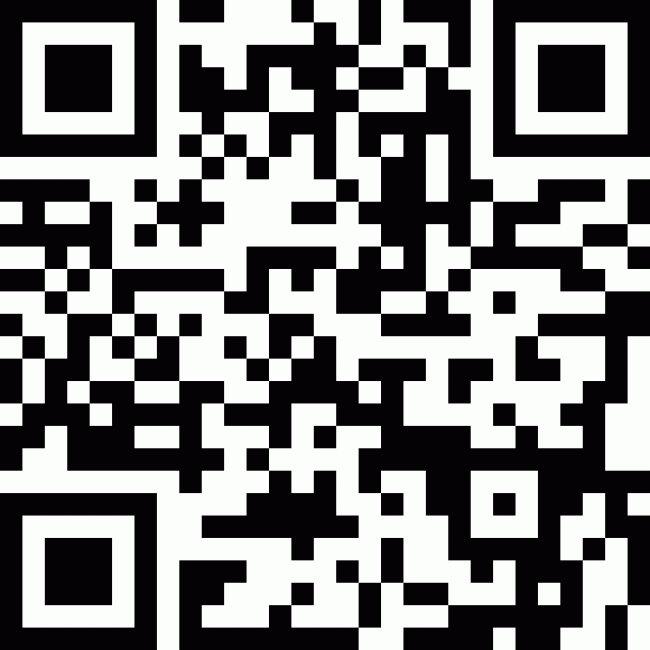Well I did enjoy the whole experience and especally the protopage that was fun.
Looking back at my first blog I have noticed that I kept complaining about not having enough time. The only task I do not enjoy so much was thing 6 browsers and internet explorers. I found this one a bit boring, but apart from that all the other things were fun and I have learnt a lot from doing this challange. I would like to thank everyone who was involved in running the 19 things it was fun and enjoyable and this is me signing off. Good bye!